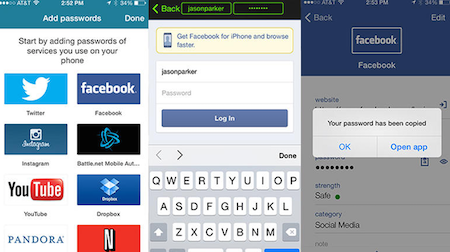Stay aHead: 6 ways social teams should keep their smartphones secure
It’s easy to forget just how precious your smartphone is, and not just because of the shiny hardware; if you’re using a full complement of apps, you’re carrying a lot of very private information in your pocket.
According to the BBC, over 300 smartphones were stolen every day on the streets of London in 2013. The idea of a stranger reading through your personal DMs and emails is bad enough, but if you use your mobile to manage social on behalf of a business, the results could mean a career catastrophe.
So if you aren’t already taking these six steps to keep your mobile social streams safe, you’d better start now.
1. Keep location settings enabled
Yes, it drains your battery, but the alternative is far worse than having to carry round a sleek little portable charger (we like Mophie). This will make sure you can see where all your social updates are coming from, but it will crucially also help you to recover your handset. IOS, Android and Windows Phone all have the functionality to locate your device, as well as ring it, lock it and erase it if needed.
![security3[3]](https://1000heads.com/wp-content/uploads/2015/02/security33.png)
2. Use a secure lock screen
It seems obvious, but it’s amazing how many people still don’t have a lock code on their phone. We you leave your bike leaning against a lamppost without a chain – and with your address book and wallet in the basket?
Pattern unlocks and pins are more secure than numerical codes, and change the code regularly – smudges on screens can indicate unlocking patterns, and 4 digit combinations are only so secure.
![security2[4]](https://1000heads.com/wp-content/uploads/2015/02/security24.png)
3. Double-bolt with app, vault and SIM locks
If your phone code is your house key, then a service such as AppLock puts the equivalent of a bolt onto each of your bedroom doors – ensuring that sensitive apps such as Gmail and Facebook can only be accessed with extra security. This is especially useful if you use your phone for work but have curious kids or playful friends.
Vault apps are also useful, storing all the files you wish to be secure to a dedicated area of your phone or SD card. They can also wipe your device if multiple unsuccessful logins are attempted.
A SIM lock asks for a code before you text, call or use apps dependent on the internet. Granted, this could become very annoying, but if you’re away on a shoot and want to maximise your security, this is great.
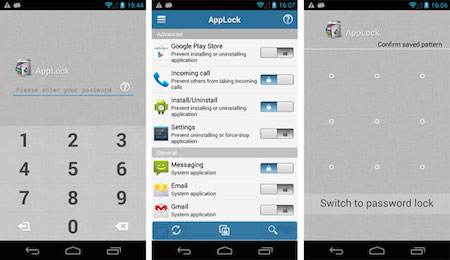
4. Update your software
Whatever software you are running, regular upgrades will ensure that security loopholes – which are often only discovered once criminals and hackers have exploited them – have been updated, on both your operating system and within your apps. Make sure automatic updates are enabled wherever possible on your device.
![security1[4]](https://1000heads.com/wp-content/uploads/2015/02/security14.png)
5. Keep social accounts separate
Are you using Twitter for personal and professional purposes? Rather than ‘switching accounts’ within one app, download a second, client version. This way you can always be sure to be on the correct account. For example – I use Instagram for my personal account, but 6Tag for a client account so I don’t ever get confused.

6. Talking of passwords…
Change your social passwords as frequently as possible, at least once a month – alphanumeric combinations are best. Do not store them in your emails, but create a shared doc on the company server.
Nowadays there are also a number of password manager apps. most of which generate super-strong, separate passwords for all your profiles but only require you to remember one master password to access them seamlessly.